Set Up An NFT Wallet
Guide to setup a wallet/getting an NFT Wallet Address.

Step 1
Turn your cash into ETH.
Joining a cryptocurrency market like Coinbase is an easy way to buy cryptocurrency with traditional currencies. Coinbase is quick to set up, but you might need to wait a few days before everything is approved.
When signing up with Coinbase, you will need:
- Identity documentation, such as a passport or driver’s license.
- An approved payment method, such as a bank account.
Having been approved, you can use the site to buy ETH, which you will transfer to your MetaMask wallet.
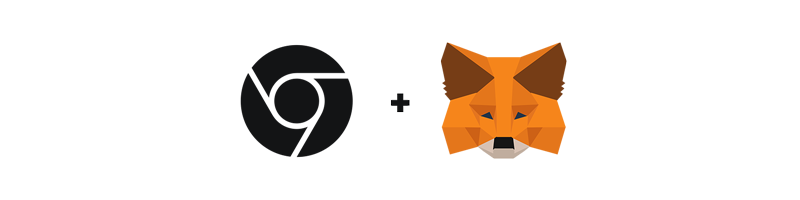
Step 2
Get a MetaMask wallet.
We want our ETH in a non-custodial wallet, so we’ll use MetaMask. MetaMask can be set up via a Chrome extension or apps for both iOS and Android. We’ll use the Chrome extension in this case.
Add the MetaMask Chrome extension from the Chrome web store by clicking on Add to Chrome and pressing Add Extension. Once installed, click on the fox head in your browser bar to go through the MetaMask setup wizard.
You’ll be asked to create a password and store a secret backup phrase somewhere safe offline. You can use this secret phrase to back up and restore your account, but, like your private key, you should never give it out to anyone.

Step 3
Transfer ETH into your MetaMask wallet.
With both Coinbase and MetaMask set up, it’s easy to transfer ETH into your account.
Copy your public address from MetaMask. Head over to Coinbase and click on the option to Pay in the menu. Choose how much you want to send to MetaMask and select ETH as currency. Click Continue and confirm the transfer.